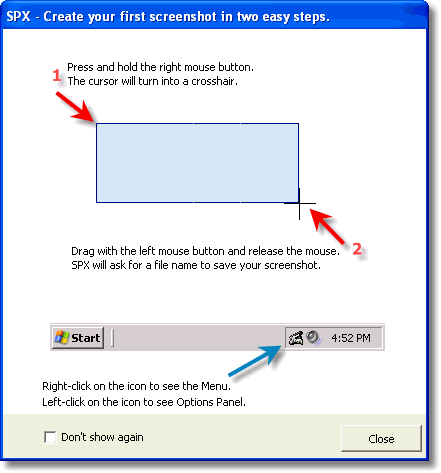SPX Instant Screen Capture 7.0
SPX Instant Screen Capture 7.0
SPX captures an image from your screen(s) - ready for two or more monitors! Send it directly to clipboard, file, e-mail, ftp, printer or another program. Better yet, send if first to SPX Annotation Editor to "show and tell" and explain your work.
Last update
9 Dec. 2013
Licence
Free to try |
$29.00
OS Support
Windows
Downloads
Total: 1,571 | Last week: 1
Ranking
#1719 in
Image Editors
Publisher
Tanida Software Inc.
Screenshots of SPX Instant Screen Capture
SPX Instant Screen Capture Publisher's Description
Capture anything from your monitor(s), annotate, and send to any pre-set destination. Zoom for better precision by rotating the mouse wheel while dragging with the mouse around the selected area. Once captured, the screenshot can be sent directly to clipboard, file, e-mail, internet(ftp), printer or another program (for example a graphic editor). To nicely annotate your screen capture before sending it to others, send it to SPX Annotation Editor first. On the canvas you can add text, shapes, arrows and number sequences. Confidential information may be blurred with the tool available for this purpose. When you're happy with your work you can send it - right from the annotation editor - to any destination. TIP: When you send a screenshot to your website using FTP, SPX will send you back the full link (URL) to the screenshot and places it in the clipboard. This way, instead of all the trouble sending images by e-mail, you e-mail a link : the receipient will click the link and open the image.
Look for Similar Items by Category
Feedback
- If you need help or have a question, contact us
- Would you like to update this product info?
- Is there any feedback you would like to provide? Click here
Beta and Old versions
Popular Downloads
-
 Kundli
4.5
Kundli
4.5
-
 Macromedia Flash 8
8.0
Macromedia Flash 8
8.0
-
 Cool Edit Pro
2.1.3097.0
Cool Edit Pro
2.1.3097.0
-
 Hill Climb Racing
1.0
Hill Climb Racing
1.0
-
 Cheat Engine
6.8.1
Cheat Engine
6.8.1
-
 Grand Theft Auto: Vice City
1.0
Grand Theft Auto: Vice City
1.0
-
 C-Free
5.0
C-Free
5.0
-
 Windows XP Service Pack 3
Build...
Windows XP Service Pack 3
Build...
-
 Iggle Pop
1.0
Iggle Pop
1.0
-
 Grand Auto Adventure
1.0
Grand Auto Adventure
1.0
-
 Ulead Video Studio Plus
11
Ulead Video Studio Plus
11
-
 Zuma Deluxe
1.0
Zuma Deluxe
1.0
-
 Netcut
2.1.4
Netcut
2.1.4
-
 AtomTime Pro
3.1d
AtomTime Pro
3.1d
-
 Tom VPN
2.2.8
Tom VPN
2.2.8
-
 Auto-Tune Evo VST
6.0.9.2
Auto-Tune Evo VST
6.0.9.2
-
 Horizon
2.9.0.0
Horizon
2.9.0.0
-
 Vidnoz AI
1.0.0
Vidnoz AI
1.0.0
-
 Vector on PC
1.0
Vector on PC
1.0
-
 PhotoImpression
6.5
PhotoImpression
6.5